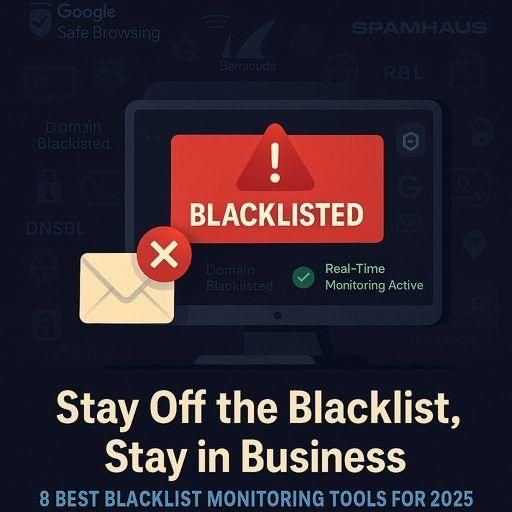Finding your website's domain or server IP on a blacklist is a nightmare for any site owner. It can instantly halt your email campaigns, cause your legitimate messages to be marked as spam, and even get your site blocked for visitors with a scary warning page. Proactively monitoring your blacklist status is not just a good practice it's an essential part of maintaining your digital reputation and ensuring business continuity.
A good blacklist monitoring tool regularly checks your domain and IP addresses against hundreds of well-known DNS Blacklists (DNSBLs) and Real-time Blackhole Lists (RBLs), as well as major security blacklists like Google Safe Browse. If a match is found, it alerts you immediately so you can take action to get delisted.
Here is our comprehensive list of the 8 best blacklist monitoring tools for 2025.
RobotAlp
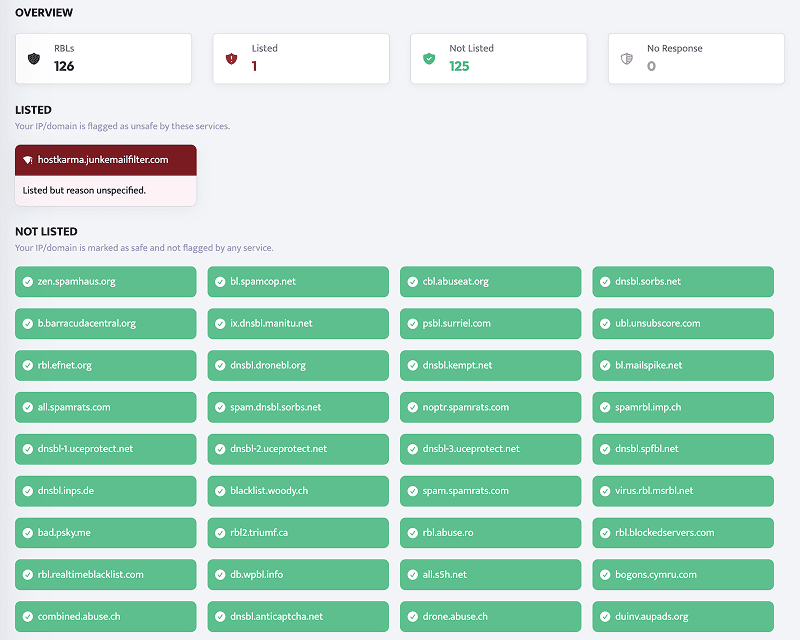
RobotAlp has expanded its comprehensive monitoring suite to include robust Blacklist Monitoring, making it an excellent all-in-one solution for managing your website's health and reputation from a single dashboard.
Founded: 2021
Key Features: Integrated blacklist checks, monitoring of major DNSBLs and security lists, seamless integration with uptime, SSL, and performance monitoring, instant alerts.
Pros: Having blacklist status alongside uptime and other critical metrics in one place is incredibly efficient. The user-friendly interface makes it easy to add targets and understand results. Part of a generous free plan.
Cons: As a newer feature within a broad suite, its list of checked blacklists might be less extensive than some highly specialized, paid-only tools.
MXToolbox
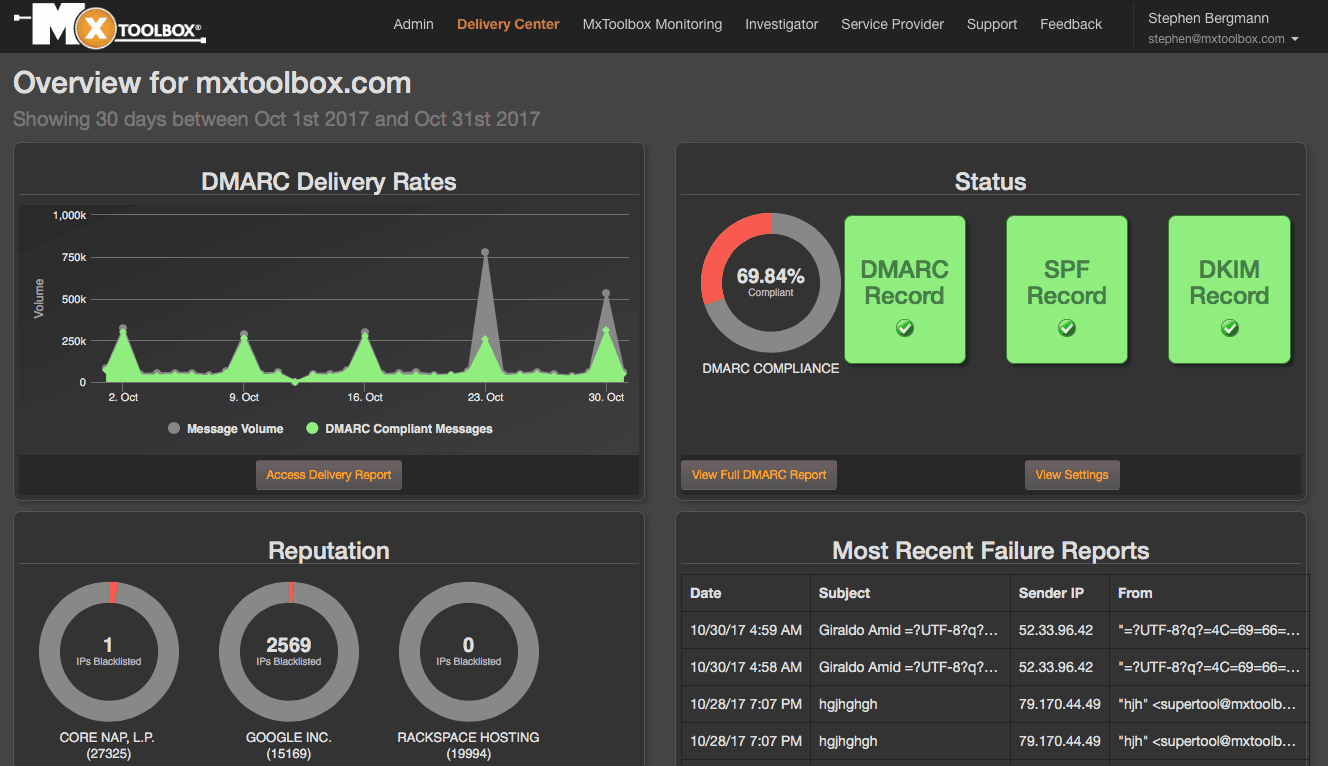
MXToolbox is one of the most well-known and respected authorities for all things related to email deliverability and network diagnostics. Its free online blacklist check is often the first stop for administrators troubleshooting email issues.
Founded: ~2004
Key Features: Checks your domain/IP against over 100 different email blacklists. Provides detailed results and links to delisting procedures. Offers a paid service for continuous, automated monitoring.
Pros: Extremely comprehensive list of checked blacklists. The free on-demand check is an industry standard. Provides a wealth of other free DNS and email diagnostic tools.
Cons: The free tool is a manual, on-demand lookup, not automated monitoring. Continuous, proactive monitoring requires a paid subscription.
HetrixTools
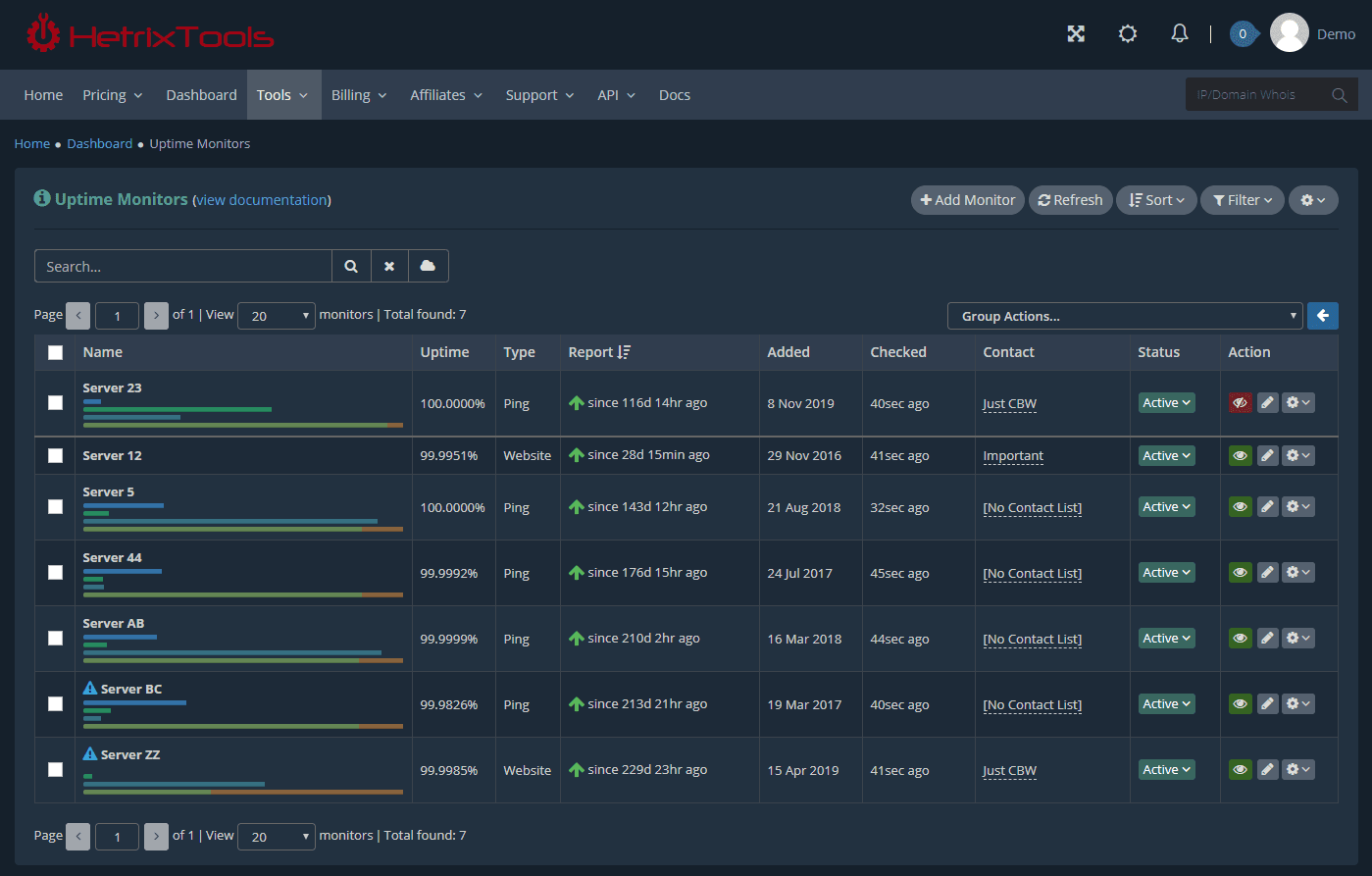
HetrixTools has become incredibly popular for its generous free plan specifically for automated blacklist monitoring, making it a favorite for small businesses, agencies, and individuals.
Founded: 2015
Key Features: Automated monitoring of IPs/domains. Checks against a large number of RBLs. Provides detailed reports and easy-to-read dashboards. Free plan includes monitoring for a significant number of targets.
Pros: The free automated monitoring plan is one of the best available. The interface is clean and focused on getting the job done. Fast and reliable alerting.
Cons: The user interface can feel a bit technical for absolute beginners. Its primary focus is on email-related blacklists.
Sucuri SiteCheck
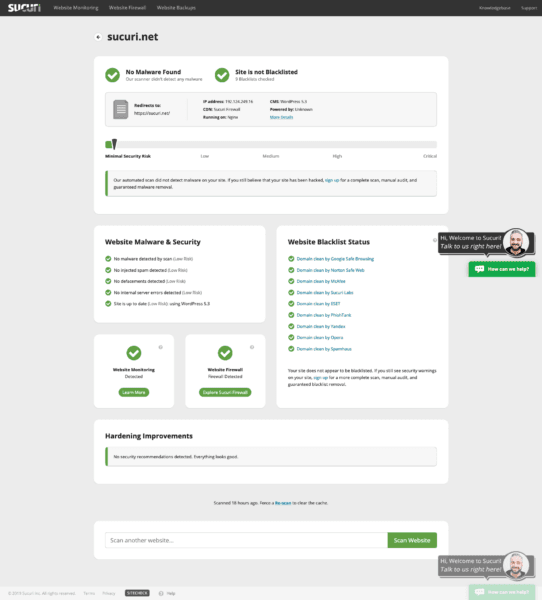
Sucuri is a leader in website security and malware cleanup. Their free SiteCheck tool is a quick and easy way to get a high-level overview of your website's security posture, which includes checking its blacklist status.
Founded: 2008
Key Features: Scans for known malware, out-of-date software, and security anomalies. Checks your site's status across multiple major security blacklists (like Google Safe Browse, McAfee, ESET).
Pros: Very fast and easy to use. Part of a trusted, well-known security brand. Provides a good "all-around" security snapshot.
Cons: The blacklist check is just one component of a broader scan; it's not as specialized as dedicated tools. The most powerful features (like the firewall and malware removal) are part of their paid service.
Spamhaus Project
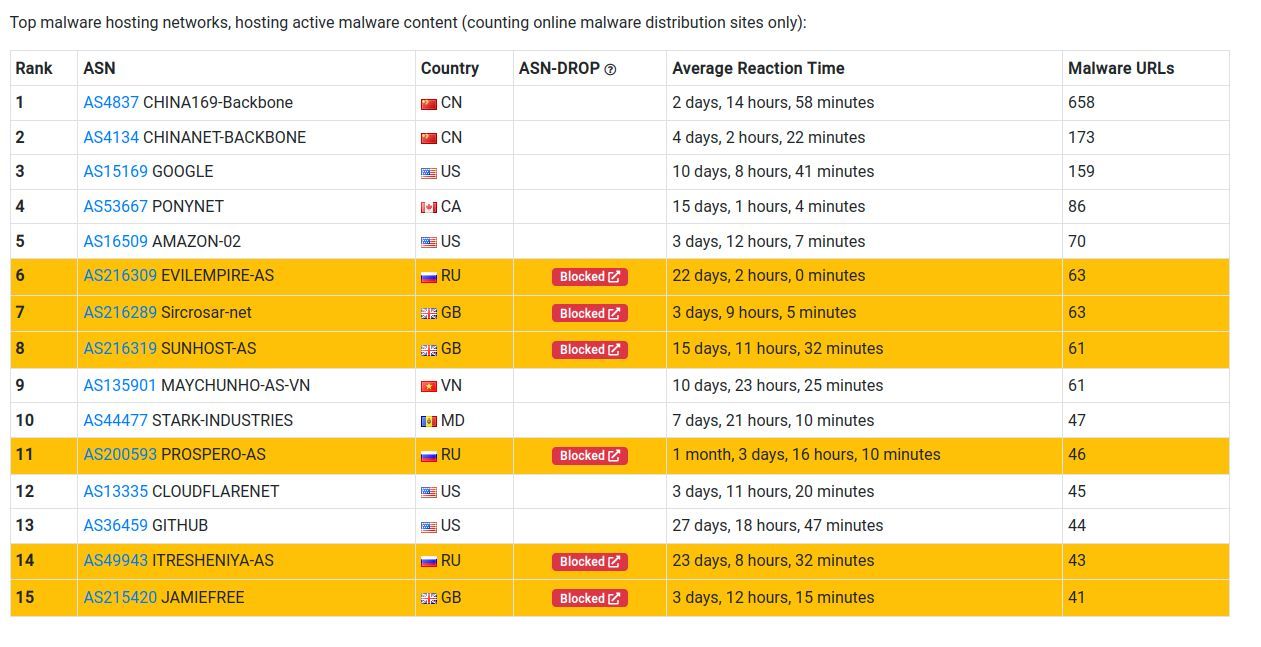
Spamhaus is not a monitoring service in the traditional sense, but an international nonprofit organization that runs some of the most influential and widely used anti-spam blacklists (SBL, XBL, PBL). Most email providers in the world use their lists to filter spam.
Founded: 1998
Key Features: Provides a free, on-demand lookup tool to check if your IP or domain is on one of their lists. Offers detailed information on why a listing occurred and the steps for removal.
Pros: Being listed on Spamhaus is one of the most critical issues for email deliverability, so checking their database directly is essential. Their data is considered highly authoritative.
Cons: It's a manual lookup tool, not an automated monitoring service. You have to go to their site to check your status.
Google Safe Browse Site Status
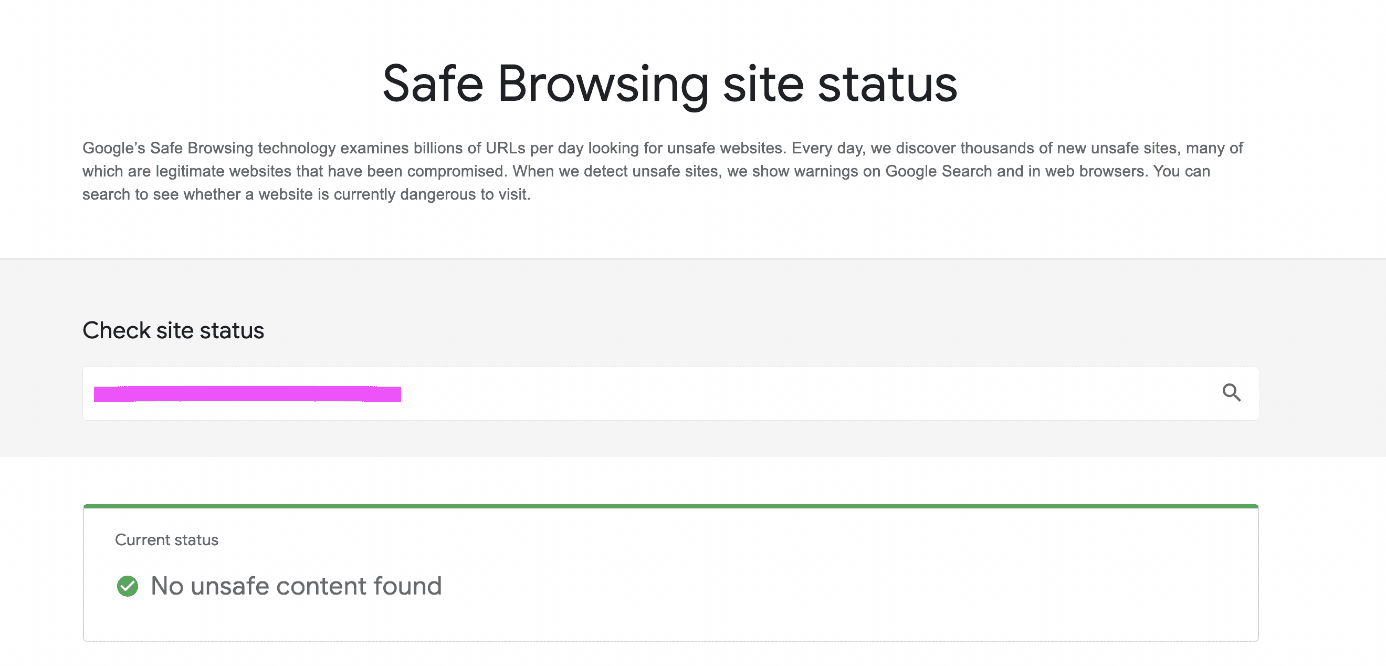
This is the official, free tool from Google to check if a website has been flagged as unsafe. Being listed here will cause browsers like Chrome, Firefox, and Safari to show a full-page warning to visitors, effectively blocking access to your site.
Founded: The Safe Browse initiative started around 2007.
Key Features: Provides a simple pass/fail status for your domain. Informs you if the site is suspected of hosting malware or engaging in phishing.
Pros: It's the most critical blacklist to monitor for website traffic. The information comes directly from the source (Google).
Cons: It only checks Google's own blacklist, not the hundreds of other DNSBLs that affect email deliverability.
Maltiverse
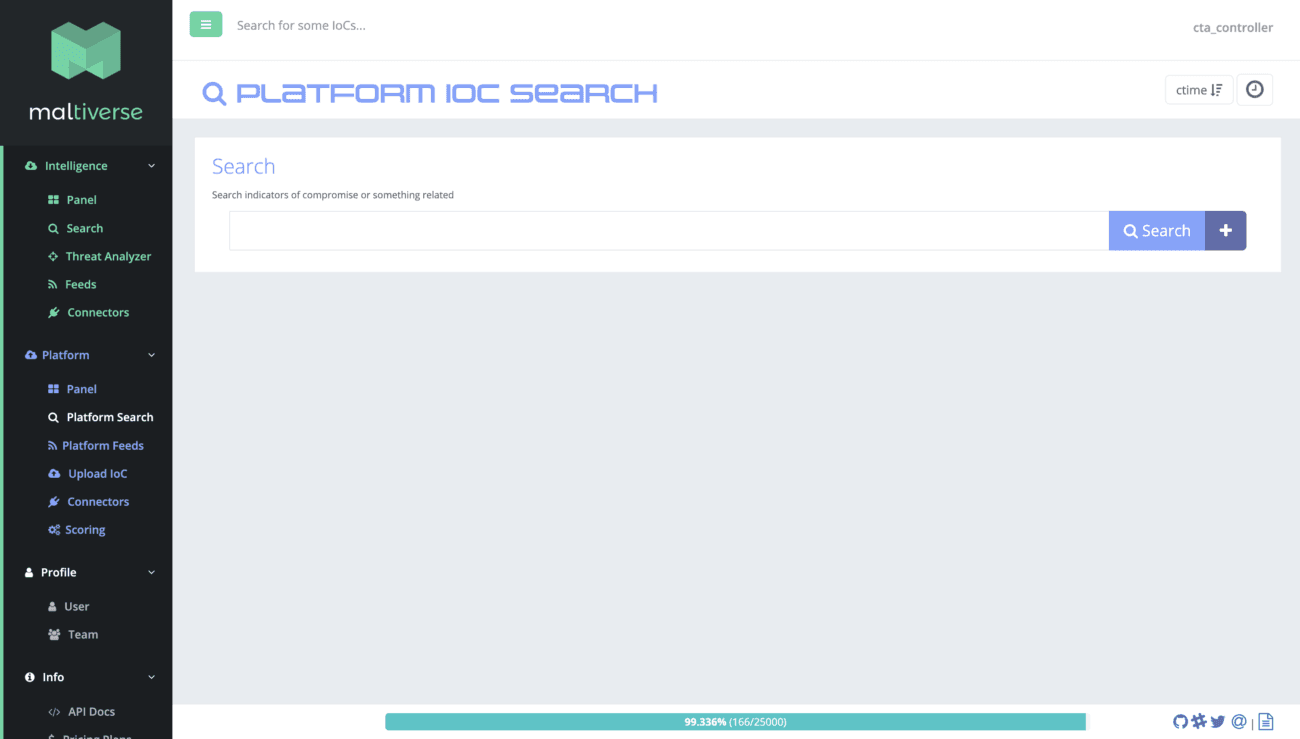
Maltiverse is a threat intelligence platform that provides detailed reputation analysis for IPs, domains, hashes, and more. Its free lookup tool aggregates data from dozens of open-source and public blacklists.
Founded: 2015
Key Features: Aggregates blacklist data from many different sources. Provides rich context about why an IP or domain might be considered malicious.
Pros: Gives a broad view of your domain/IP's public reputation. Great for security analysts who need more context.
Cons: The interface is aimed more at security professionals and can be complex. The free version is an on-demand lookup.
Uptime Kuma (with custom integrations)
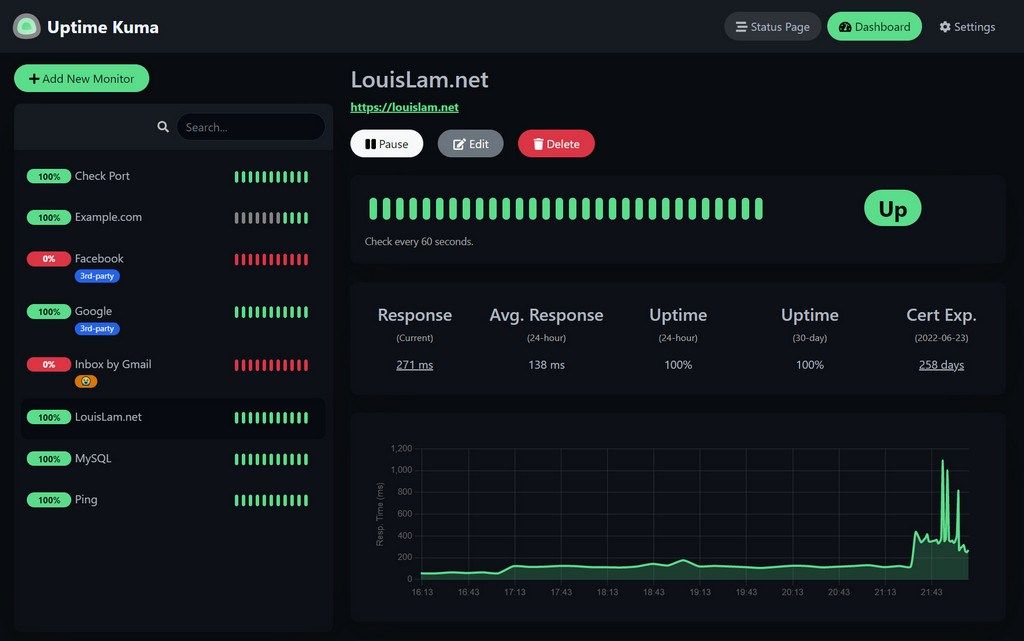
This is a Do-It-Yourself approach for technical users. Uptime Kuma is a fantastic open-source monitoring tool that, while not having a dedicated blacklist checker out-of-the-box, can be configured to monitor them.
Founded: ~2021
Key Features: Can use its "Push" monitor type. A custom script (e.g., Python or Bash) can be run on a schedule to check a blacklist API, and then "push" the status (OK or Down) to Uptime Kuma.
Pros: Completely free, open-source, and self-hosted. Highly flexible and allows you to monitor any blacklist that has an API.
Cons: Requires technical expertise to write and maintain the checking script. Not an out-of-the-box solution for non-developers.