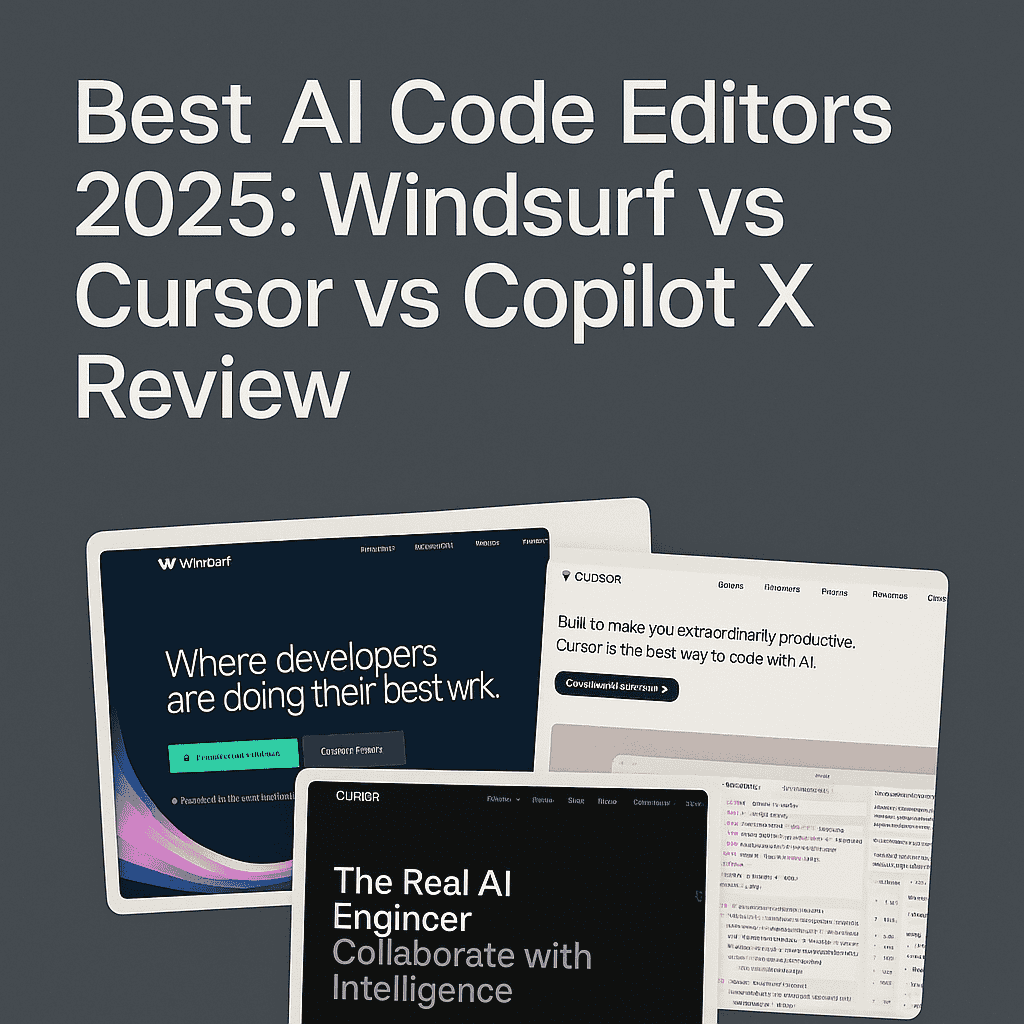In February 2025, with the release of the ChatGPT 4.0 update and the rapid advancement of other AI-based coding models, I began using AI-powered code editors exclusively for my projects. During this process, I had the opportunity to experiment with various code editors for at least 15 days. In this article, I’ll share my detailed user experiences and observations on the tools I personally used.
The four editors I used were: Cursor AI, GitHub Copilot X, Windsurf, and Trae AI.
After using Cursor for about two months, I came to the conclusion especially after the release of Claude Sonnet 4.5 that Windsurf is, without a doubt, the best AI coding IDE for vibe coding.
I’ve now been using Windsurf for around 2.5 months. Up to this point, I’ve spent over 500 hours working with AI editors and countless AI models as part of my vibe coding journey. Based on this extensive hands-on experience, I can confidently say that Claude Sonnet 4.5 is currently the best AI model for coding—at least until something better comes along.
In this article, I’ll walk you through the IDEs and AI models I’ve used, based entirely on my personal experience.
Cursor AI
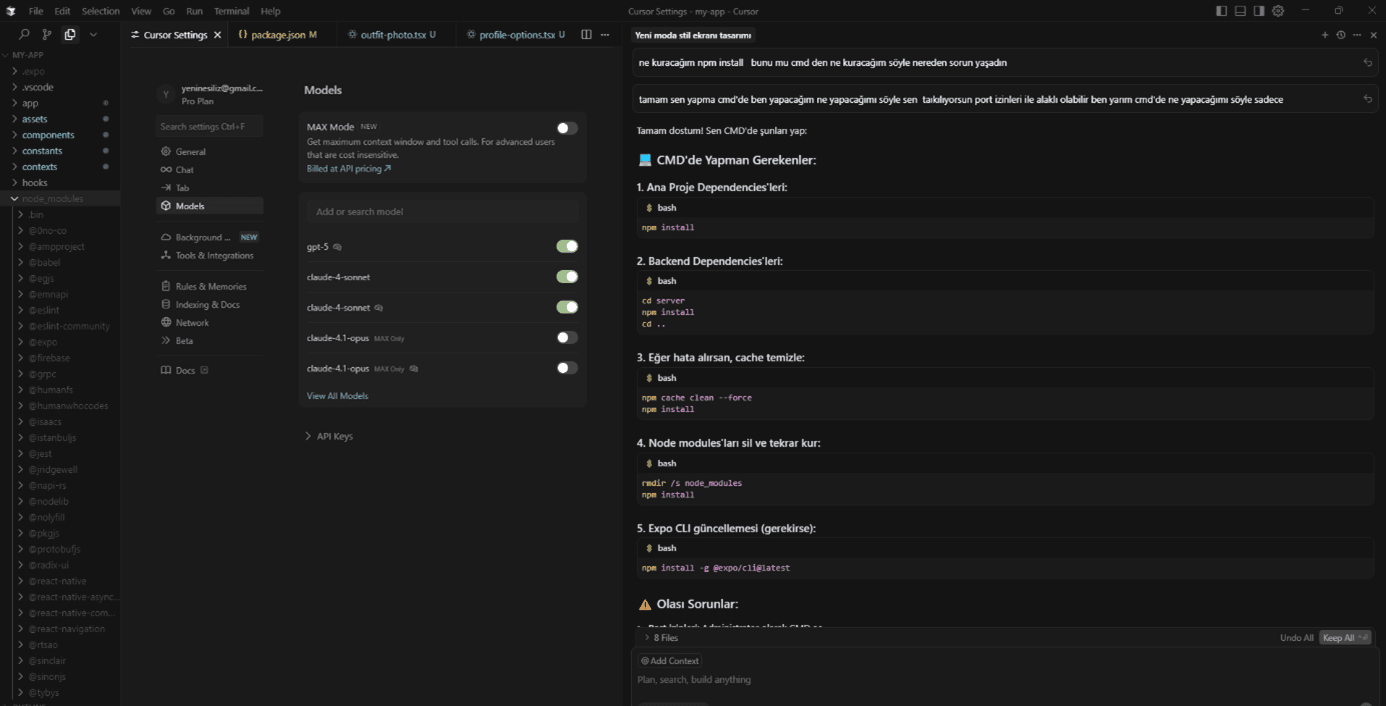
Usage Period: ~2 months
Supported Models: GPT-4-5 Turbo, Claude
Technical Features:
Powerful contextual intelligence that allows the code to be understood across all project files.
File-based suggestion, refactoring, and bug-fixing capabilities.
The "Ask Cursor" feature for getting answers to specific queries.
A familiar and fast VS Code-based interface.
My User Experience: If you had asked me two months ago—in August—I would’ve said Cursor was the best AI code editor. But after switching to Cognition AI in July and experiencing Claude Sonnet 4.5, I realized just how expensive Cursor actually is for what it offers.
While I do like Cursor’s editor structure, advanced user experience, and supportive community—and although I’ve done some of my most stable work on Cursor compared to previous IDEs—because it still runs on Claude Sonnet 4 (a less advanced version) and charges more for it, I can no longer say it’s the best.
If you’re working long hours (say 7–8 hours a day), you can easily burn through your $20 credit package in just two days. On top of that, you might end up spending another $15. However, one thing I appreciate is that Cursor often exercises discretion in charging for those overages — in my case, even when I exceeded the limit by $15, that amount wasn’t charged, which I found quite generous.
So yes, Cursor is reliable, helpful, has a large user base and a supportive forum. But despite all that, it’s no longer my favorite.
Pricing: I spent about $10 in tokens over 10 hours and had an intense three-day work period that cost $20. Afterward, I spent another $7, but this was not reflected in the payment, which I was very pleased with.
Ratings:
Code quality:★★★★★
Price/performance:★★☆☆☆
Ease of use:★★★★☆
Windsurf
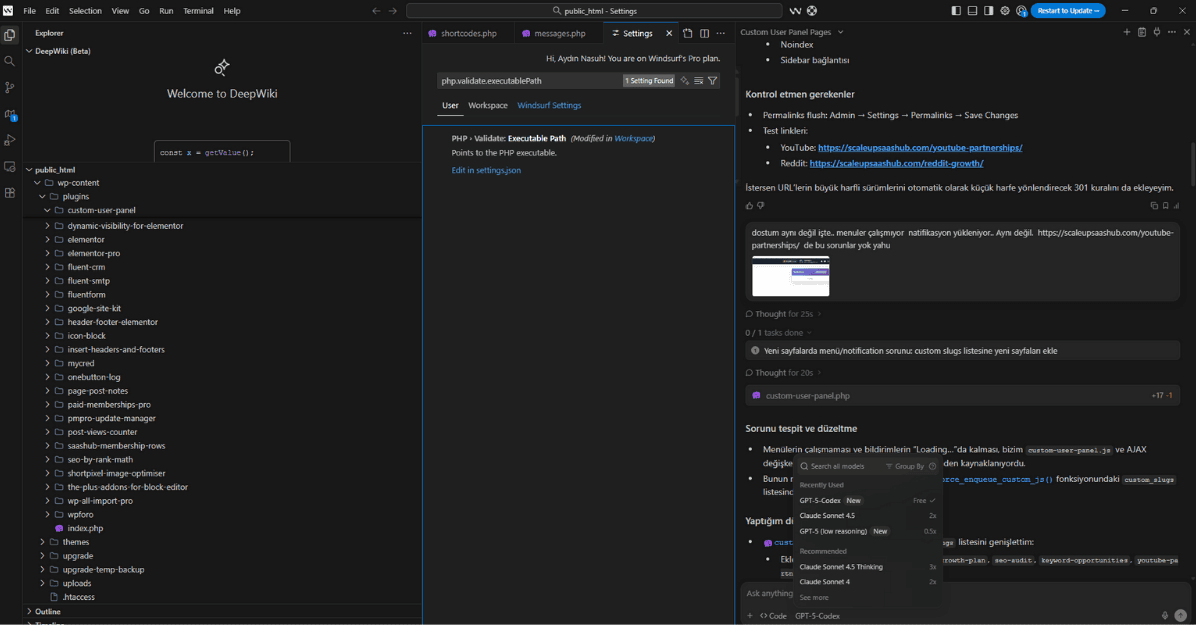
Usage Period: ~7–10 days
Supported Models: Claude (Anthropic)
Technical Features:
Project-based interpretation with a Claude-powered AI engine.
Simple and clean interface.
Low-cost usage.
My User Experience: After months of experimenting with various AI code editors, I’ve come to a clear conclusion: Windsurf is currently the best AI-powered IDE, and Claude Sonnet 4.5 is the most capable AI coding model available today.
As I mentioned earlier, my first experience with Windsurf in July during the 15-day trial period was far from pleasant. The interface felt overwhelming, the workflow wasn’t intuitive, and I quickly switched back to Cursor. However, after running into frequent token exhaustion issues on Cursor, I decided to give Windsurf another chance.
This time, with Claude Sonnet 4.5 available at a promotional rate, the combination turned out to be exceptional. The overall experience was smooth, stable, and genuinely enjoyable to the point where I documented it in detail in my Medium post .
To summarize, I firmly believe that Claude Sonnet 4.5 + Windsurf currently offer the ideal setup for vibe coders developers who want to stay in flow while leveraging AI as a true coding partner.
The biggest advantage of Windsurf lies in its consistency, responsiveness, and deep integration with Claude Sonnet 4.5, which not only delivers better contextual understanding but also significantly lower costs compared to its competitors.
Ratings:
Good for trying alternative models:★★★★★
Price advantage:★★★★☆
Stability:★★★★★
Trae AI
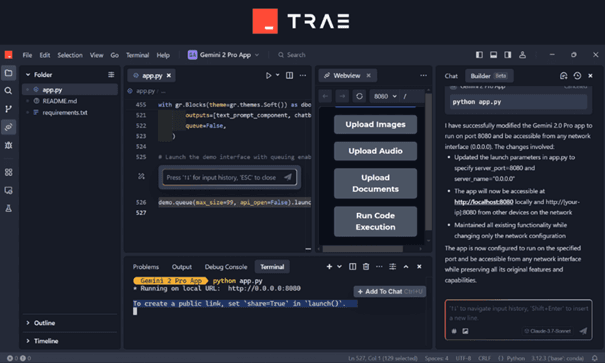
Usage Period: Not used (waiting list)
Supported Models: Not specified (Beta access)
Technical Features:
Strong integration with Figma for UI/UX projects.
Design-oriented AI-powered suggestion engine.
Promises a one-to-one experience in the Solo version.
My User Experience: I had the most negative experience with Trae AI among these tools. Despite its prominent price advantage ($3 for the first month), I was put on a waiting list for the Solo version and couldn't use it even after waiting for 30 days. The fact that I'm still paying the monthly $10 fee for over a month has created a negative perception of the tool. However, since I've received user feedback that it's excellent for front-end design, especially with Figma, I haven't given up on trying it.
Ratings:
Suitability for design projects:★★★☆☆
Accessibility:★☆☆☆☆
Satisfaction:★☆☆☆☆
GitHub Copilot X
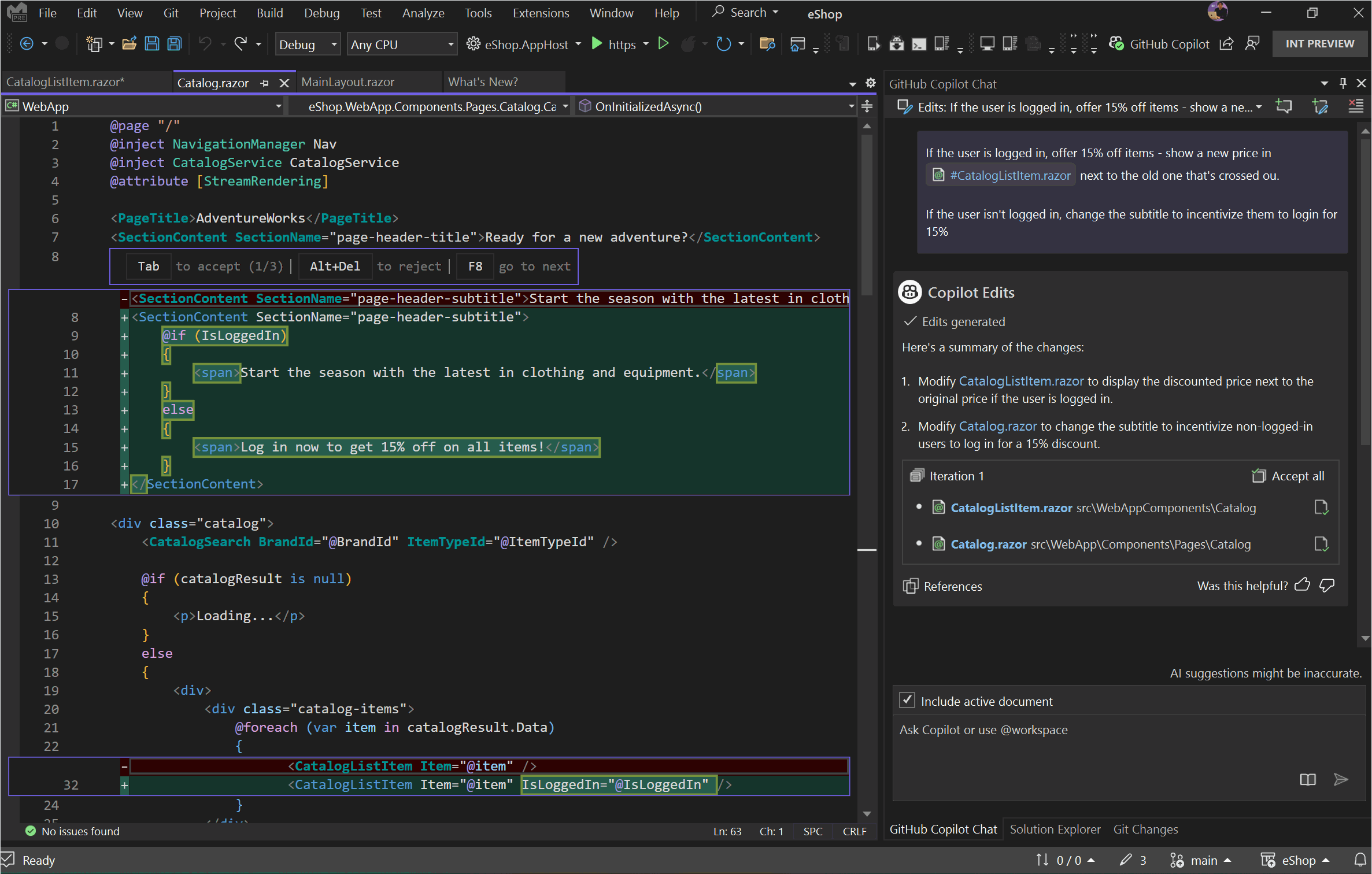
Usage Period: ~1 month
Supported Models: GitHub Copilot (Codex-based), GPT-4 enabled version
Technical Features:
Automatic code completion, explanation, and bug prediction.
Integration with GitHub to provide suggestions for pull requests.
Additional features like a terminal and voice interface (available only in the X version).
My User Experience: As a previous user of GitHub Copilot, I later switched to Cursor. The biggest reason for this decision was that Copilot's $10 monthly plan was insufficient, and it charged $39 for a similar experience. For this reason, Cursor seemed more advantageous to me in terms of price-to-performance ratio.
Ratings:
Code suggestion speed:★★★☆☆
GitHub integration:★★★★☆
Price/performance:★★☆☆☆
My very short summary
AI-powered code editors are no longer just complementary tools; they’ve become the primary development environment for many developers.
If you work heavily, Cursor might feel expensive. Its biggest advantages are strong community support and the ability to integrate multiple AI coding models.
In my opinion, the best IDE by far is Windsurf — especially when used with Claude Sonnet 4.5, it’s nearly flawless.
Other than that, I haven’t come across any AI code editor so far that I’d consider truly sustainable or worth using long-term.